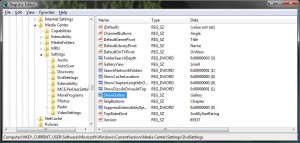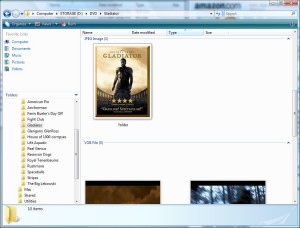Sometimes you may have all your DVD’s stored locally on your computer harddrive, this means you can easily play any of your DVD’s without having to insert the disk.
If you have a Vista Media Center, and follow the routine described above, this Media Center addition may fit that niche – creating a synergy between TV, Music and Pictures and now all DVDs.
To enable the DVD Library function in Vista Media Center, you need to perform a simple registry modifcation as outlined in the Microsoft Support Knowlegebase Article 930526. I have copied the instructions inline for your convenience.
To enable the DVD Gallery, follow these steps:
1. Exit Windows Media Center if it is running.
2. Click Start, type regedit in the Start Search box, and then click regedit in the Programs list.
If you are prompted for an administrator password or confirmation, type your password, or click Continue.3. Locate and then click the following registry subkey:
HKEY_CURRENT_USER\Software\Microsoft\Windows\CurrentVersion\Media Center\Settings\DvdSettings4. In the right pane, right-click the value ShowGallery, and then click Modify.
5. Delete the contents that appear in the Value data box, type Gallery in the Value data box, and then click OK.
6. Exit Registry Editor then restart Windows Media Center.
Once you re-enter Windows Media Center you should see a new option in the TV & Movies category. See the picture at the top of this post.
Make sure you have the Media Center library with an entry pointing to your DVD collection. You may notice that no images appear with the title of your DVD. If you get a copy of the movie cover (Google Images) and rename it to folder.jpg it will appear in place of the default icon. See the picture below for an example (thanks Channel 8)